The COVID-19 pandemic reshaped global communication, making online meeting platforms essential for work, education, and staying connected. With so many options available, choosing the right platform can be overwhelming. Online meetings have significantly evolved, offering diverse features tailored to various needs. This guide compares four leading platforms—Zoom, Google Meet, Microsoft Teams, and Telepati Meeting as an alternative option—to help you make the best choice for your specific requirements.
Zoom: Popular and Feature-Rich

Pros:
- Easy to Use: Zoom’s interface simplifies scheduling, joining, and hosting meetings.
- Packed with Features: Includes breakout rooms, virtual backgrounds, and HD video.
- Wide Compatibility: Works seamlessly across desktop, mobile, and tablet devices.
- Flexible for Any Size: Supports small groups and large webinars (up to 1,000 participants).
Cons:
- Free Time Limit: Free plans limit meetings to 40 minutes.
- Security Issues: Previous concerns about privacy and security.
- Premium Costs: Advanced features and larger team capacities can be expensive.
Google Meet: Integrated with Google Workspace
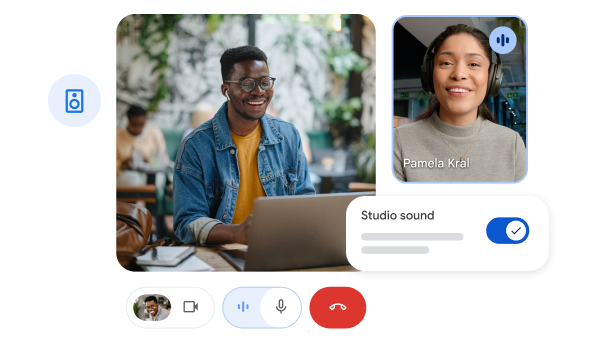
Pros:
- Seamless Integration: Works well with Gmail, Calendar, and other Google Workspace apps.
- No Downloads Needed: Allows joining directly from a browser.
- Reliable Performance: Offers stable video and audio quality.
- Generous Free Plan: Provides a 1-hour limit for free users and supports up to 100 participants.
Cons:
- Limited Features: Lacks advanced tools like breakout rooms.
- User Experience: Interface may feel less intuitive for new users.
- Participant Limits: Fewer participants supported compared to competitors.
Microsoft Teams: Best for Large Organizations
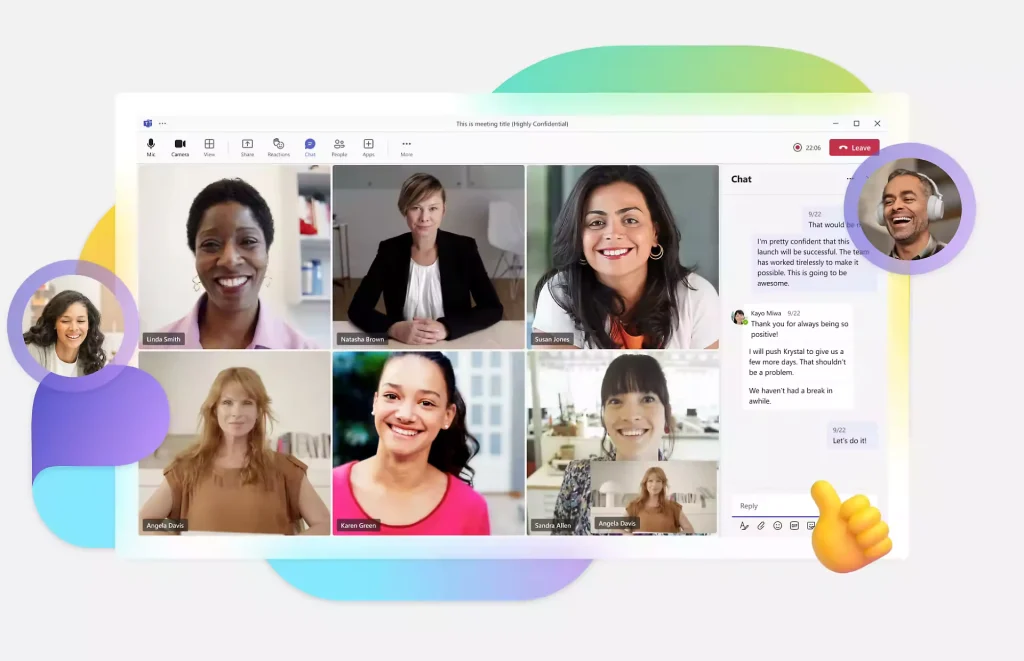
Pros:
- Microsoft 365 Integration: Ideal for teams using Word, Excel, and other Microsoft tools.
- Collaboration Tools: Offers file sharing, task management, and real-time document editing.
- Enterprise-Level Features: Includes advanced admin controls and security.
- High Capacity: Free version supports up to 300 participants.
Cons:
- Complex Interface: Can be overwhelming due to extensive features.
- Performance Issues: May lag on lower-end devices.
- Steep Learning Curve: Requires time to master its functionality.
Telepati Meeting: A Cost-Free Alternative
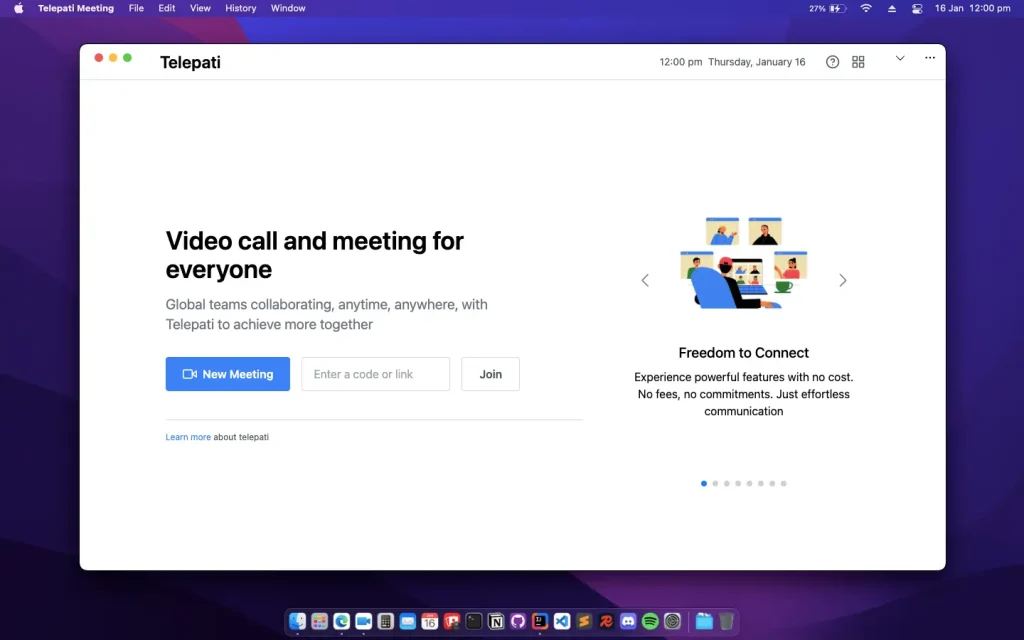
Pros:
- No Time Limits: Free users enjoy unlimited meeting time, unlike most competitors.
- Supports Large Groups: Host up to 500 participants for free.
- User-Friendly Design: Intuitive and simple for all user levels.
- Completely Free: Core features are accessible without any subscription fees.
- No Downloads Needed: Allows joining directly from a browser.
- Secure and Stable: Designed to deliver a reliable meeting experience.
Cons:
- Newer Platform: Less known compared to more established competitors.
- Streamlined Features: Focuses on core functionality while expanding integrations and tools gradually.
How to Choose the Right Platform
Your choice depends on your specific needs:
- Quick and Simple Meetings: Zoom is ideal for ease of use.
- Google Workspace Users: Google Meet integrates seamlessly with existing apps.
- Enterprise Collaboration: Microsoft Teams offers unmatched tools for large organizations.
- Cost-Conscious and Large Groups: Telepati Meeting provides free unlimited meetings and high participant capacity.
Telepati Meeting: A Practical Free Option
Telepati Meeting is a practical and accessible alternative to platforms like Zoom and Microsoft Teams. Its free, unlimited meeting time stands out, making it a strong choice for individuals, startups, and small businesses. The user-friendly interface ensures effortless hosting for virtual events, team collaborations, or casual meetups. With no subscription fees and support for larger participant groups, Telepati Meeting addresses the needs of budget-conscious users effectively.
Conclusion
Finding the right online meeting platform doesn’t have to be a challenge. Zoom offers simplicity and quick setup, Google Meet excels for Google Workspace users, Microsoft Teams provides robust collaboration tools, and Telepati Meeting delivers unmatched value for those seeking free and flexible solutions. With this guide, you’re equipped to choose the best platform for your needs and ensure seamless communication every time.
