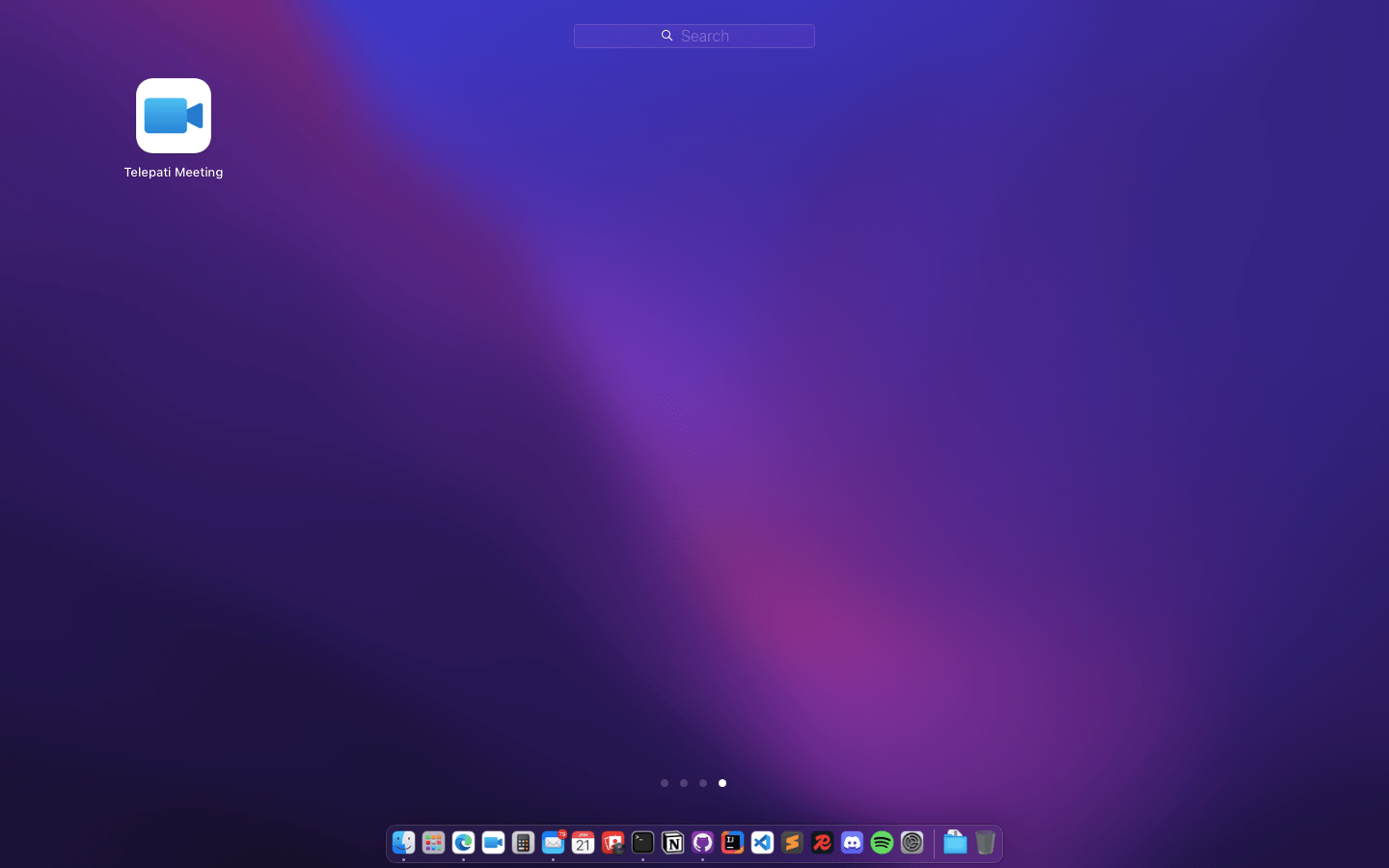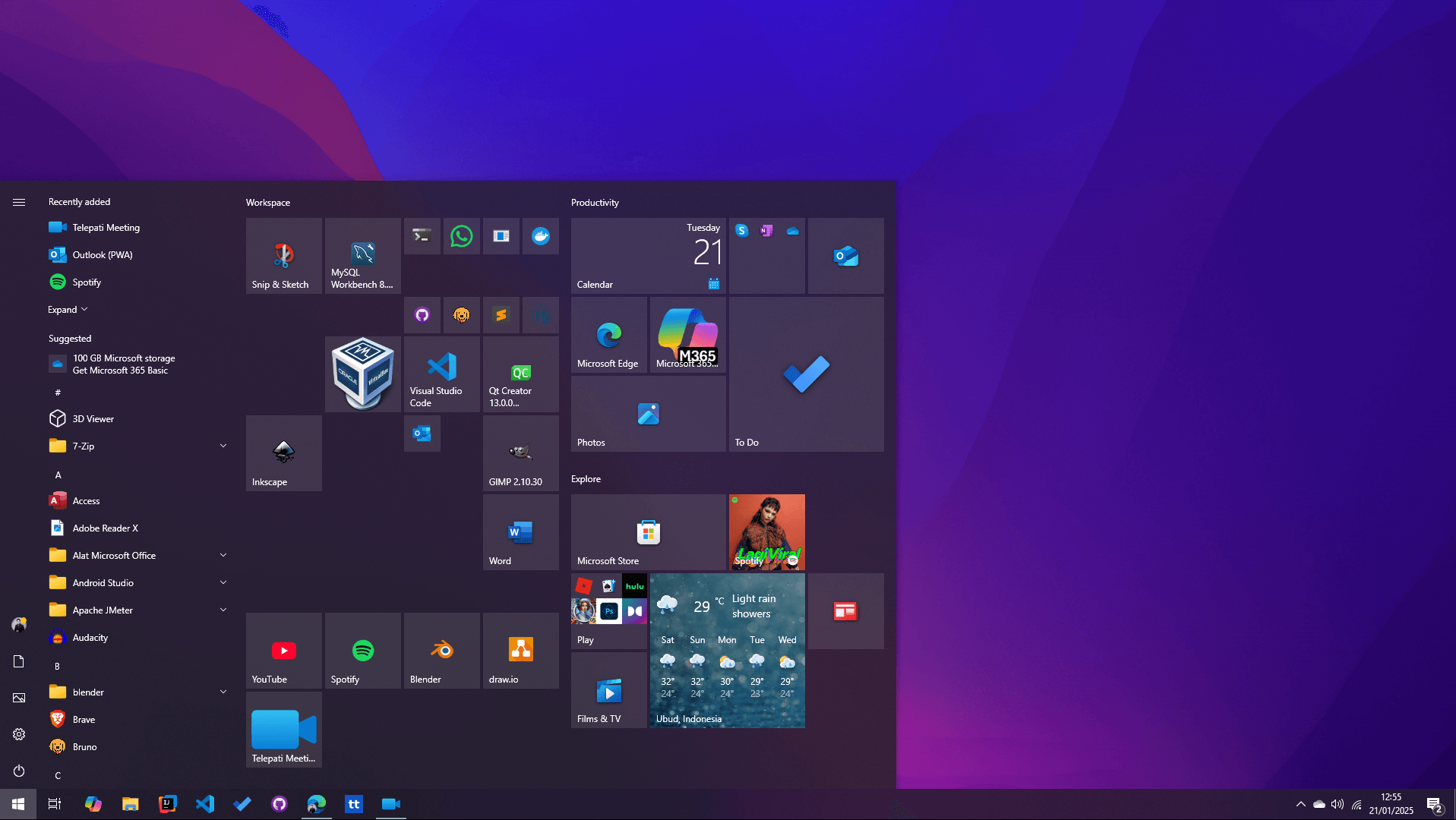At Tohjiwa Teknologi, we are committed to enhancing your experience with continuous innovation. Today, we are thrilled to announce a major update for Telepati, our state-of-the-art communication platform. These updates are designed to deliver a sleeker, more versatile, and seamless experience across all your devices.
What’s New in Telepati?
1. A Modern and Intuitive UI
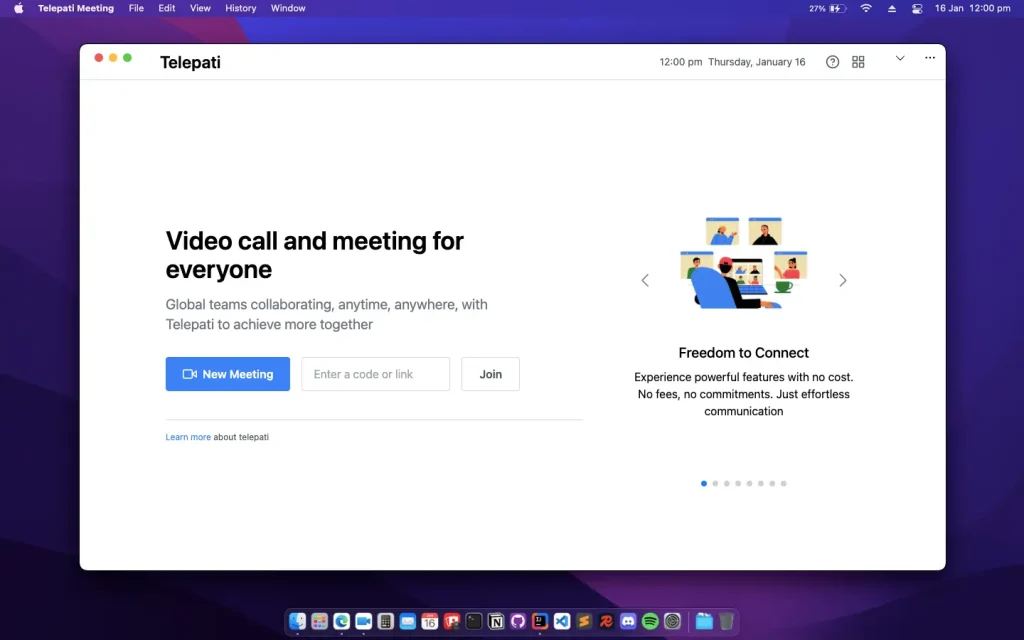
We’ve completely reimagined Telepati’s user interface to make it more modern, clean, and user-friendly. With a focus on simplicity and functionality, the redesigned UI provides:
- Effortless Navigation: Suitable for users of all skill levels.
- Enhanced Visual Appeal: A fresh design that ensures usability.
- Improved Responsiveness: Optimized for all screen sizes and devices.
2. Progressive Web App (PWA) Support
Telepati now supports Progressive Web App (PWA) technology, allowing you to install it directly on your preferred devices. Here’s what you can expect:
- Cross-Device Compatibility: Seamlessly install Telepati on Android, iOS, Windows, macOS, or Linux devices.
- Offline Access: Access essential features even without an internet connection.
- Native-Like Experience: Enjoy app-like performance without the need for traditional app store downloads.
With just a few clicks, you can add Telepati to your device’s home screen or desktop and use it like a native application.
Why This Update Matters
We understand the value of staying connected, and these updates reflect our dedication to making communication effortless and efficient. Whether you’re using Telepati for personal conversations or professional collaborations, the new features ensure:
- A Smoother Experience: Thanks to the modernized UI.
- Greater Flexibility: PWA support across multiple platforms.
- Future-Readiness: Cutting-edge technology to meet your evolving needs.
How to Get Started with the New Telepati
Follow these steps to explore the latest updates:
- Update Your App: If you’re already using Telepati, ensure you’re on the latest version to access the new features.
- Install Telepati as a PWA:
- Open Telepati in your web browser.
- Follow the prompts to install it directly on your device.
- Enjoy it for free: Explore the redesigned UI and enhanced features for a superior communication experience.
Thank You for Your Support
Your feedback has been invaluable in shaping Telepati into the platform it is today. We’re excited to hear your thoughts on these updates and look forward to continuing this journey with you.
Stay connected, stay innovative, and let Telepati bring you closer to the people and projects that matter most.
Try the new Telepati today!